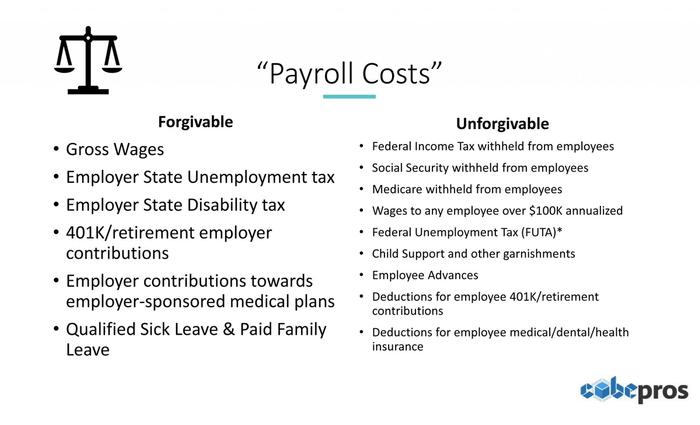
Tracking eligible payroll costs for purposes of seeking full forgiveness of your Paycheck Protection Program (PPP) loan can be easy when following the steps provided within this article.
For additional details, please check out our “Accounting for PPP Loan Forgiveness” video presentation.
Step 1: Open up a new bank account to be used to deposit your loan proceeds as well as debit all eligible/forgivable payroll costs, inclusive of the following:
- Gross Wages (excluding excess wages to any employee over $100K annualized)
- Employer State Unemployment Tax
- Employer State Disability Tax
- 401K/retirement employer contributions
- Employer contributions towards employer-sponsored medical plans
- Qualified Sick Leave and Paid Family Leave
Step 2: Update payroll mappings. Create payroll wage and tax sub-accounts and map appropriately within payroll settings:
- Payroll Expenses
- Payroll Expenses:Wages
- Payroll Expenses:Wages: Forgivable
- Payroll Expenses:Wages: Unforgivable
- Payroll Expenses:Taxes
- Payroll Expenses:Taxes:Forgivable
- Payroll Expenses:Taxes:Unforgivable
Step 3: Submit the following requests to payroll service providers:
- Full impounding of taxes (if applicable)
- Submit request to payroll service provider to permit two separate bank accounts as funding sources
- Regular Payroll Bank Account – to fund unforgivable (per Slide 3: Forgivable)
- Dedicated COVID-19 Bank Account – to fund forgivables (per Slide 3: Unforgivable)
☂️ We hope all of you are safe, healthy, and enjoying the comfort of being at home with your families. With any luck, we’ll come through this stronger than we were before and with a newfound appreciation for our relationships, both in business and personally. Be safe, be smart, and be kind.
❤️ - Cubepros
